Advanced Communication

3CX Phone System
3CX offers a complete communications solution out of the box.
As an open-standards PBX, installation and management of your phone system has never been easier.
- Easy self installation & management
- Slash telco & communications costs
- Boost productivity with UC: Status, Chat and more
- Work on the go: Android & iOS apps, web-based softphone
- Integrated WebRTC Video Conferencing
- Improve customer service: Click2Call, Live Chat & Talk plugin
- CRM integration with Office 365, Salesforce, Freshdesk and more
- Install on-premise or deploy in YOUR Cloud

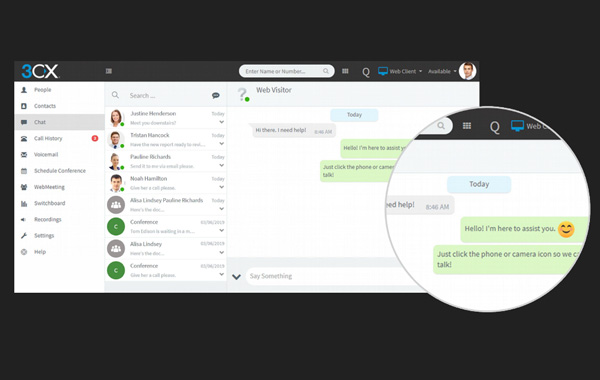
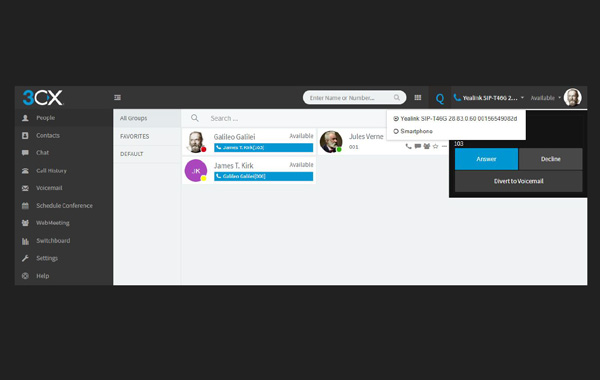
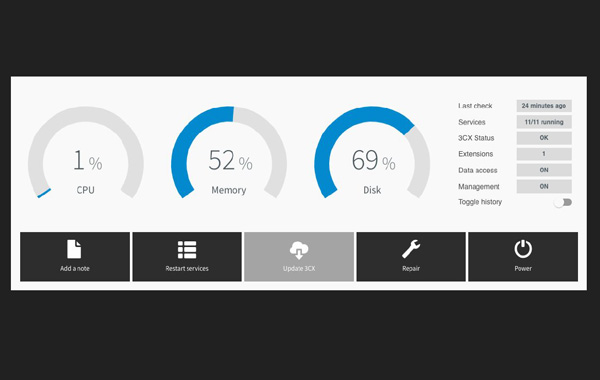
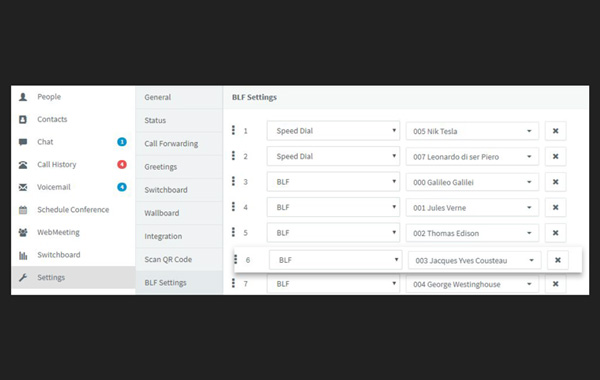
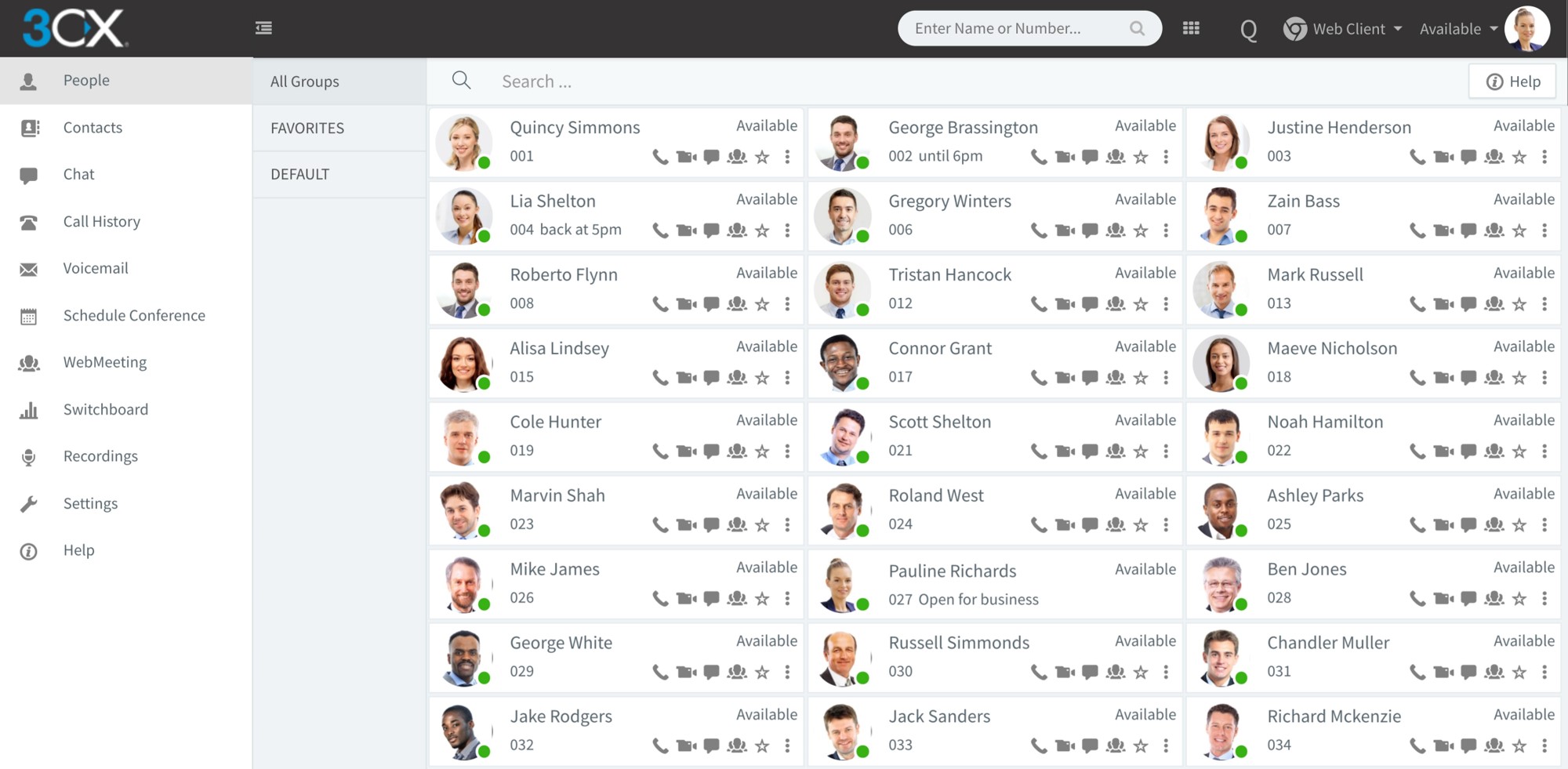
Try out 3CX today – deploy on-premise on Windows or Linux or in the cloud with Google, Amazon Lightsail, Microsoft Azure, AWS, OVH or Openstack for a flexible and cost effective communications solution. Install in your own cloud account and retain control of your PBX.
- Enterprise Level Communications for Every Business
3CX includes a full suite of communications features without the need for additional downloads, add-ons or purchases. Integrated, WebRTC-based video conferencing via an open-standards browser or through the iOS/Android apps allows for face-to-face meetings to take place wherever you are. Productivity boosting features such as status, corporate chat, whiteboard, screen sharing and more allow for employees to collaborate better and work more efficiently. Let potential customers easily contact you straight through your website with the 3CX Live Chat & Talk plugin. - The Self-Managing PBX
3CX makes management of your office phone system a walk in the park. Ongoing maintenance is reduced to almost nothing with automation of everyday tasks and the ability to monitor critical processes from a single dashboard in the anagement console. Updates to the PBX as well as certified firmwares are automatically downloaded and can be deployed network-wide in just a few mouse clicks. Plug & Play compatibility with IP Phones and SIP trunks ensures simple setup and scalability. Elimination of tedious management tasks frees up administrators time and the modern and intuitive management console makes configuration pain-free and effortless. - Safe, Secure, Straightforward
We have integrated the most advanced and up to date security protocols and technologies into 3CX, safeguarding your communications against all types of attacks. The PBX offers easy to enable and manage security features such as global IP blacklisting, SRTP encryption, automatic detection of SIP attack tools, provisioning of phones through HTTPS, SSL connectivity and an A+ rating from SSL Labs to boot. All of this is combined with bulletproof web server configuration for your peace of mind. - One Extension, Endless Possibilities
Softphones for Windows and Mac, apps for iOS and Android and a web-based client work seamlessly together for unbeatable connectivity and mobility. Users can make and receive calls, view the presence of colleagues, schedule conferences, take part in web meetings, transfer calls and more all from the palm of their hand. Integration of PUSH technology means never missing a call again whilst saving on battery usage. - All of Your Apps Working Together
Integration with your other applications is easy; connect 3CX with popular CRMs such as Salesforce, Google Contacts, Office 365 and more. Employees can save time and increase productivity with call pop-ups, journals and more by working seamlessly across apps. What’s more, the 3CX Click2Call extension for Chrome and Firefox allows users to dial numbers from any website or CRM system by simply clicking on the highlighted phone number. - Cut Costs, Boost Profits
Save on your office phone bills and eliminate interoffice call charges by connecting remote branches and allowing remote workers to use their extension wherever they are. Travel costs are no longer an issue; employees can hold face to face web conferences at the click of a button rather than attend meetings on location. Save even more by deploying your PBX on existing hardware, on a mini PC, a Raspberry Pi device, as a virtual machine with VMware, Hyper-V or KVM, or in the cloud with your own cloud account. The choice is yours.
